
Table of Contents
Keywords for Google Ads
Introduction of Keywords for Google Ads
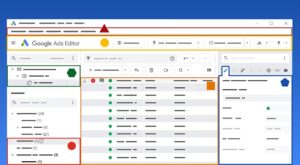 Google Ads is a powerful tool for marketing and can help businesses get seen by potential customers. One of the best ways to get the most out of Google Ads is to target the right keywords. In this article, we’ll discuss the different types of keywords and how to choose the best ones for ads. Also, we see different types of Google Ads Extensions that work in different ways to improve the performance of your ads.
Google Ads is a powerful tool for marketing and can help businesses get seen by potential customers. One of the best ways to get the most out of Google Ads is to target the right keywords. In this article, we’ll discuss the different types of keywords and how to choose the best ones for ads. Also, we see different types of Google Ads Extensions that work in different ways to improve the performance of your ads.
When running Google Ads campaigns, choosing the right keywords is crucial for ensuring that your ads are shown to the right audience. Here’s a breakdown of keywords for Google Ads and why they matter:
What are Keywords in Google Ads?
Keywords are the terms or phrases you bid on in Google Ads campaigns. When users search for these keywords or phrases, your ads may appear in the search results, depending on your bidding and targeting settings.
Types of Keywords in Google Ads:
 Google Ads provides several match types to give you more control over who sees your ads based on the keywords they search for:
Google Ads provides several match types to give you more control over who sees your ads based on the keywords they search for:
-
Broad Match: This is the default match type and allows your ads to appear for searches that include any variation of your keyword, including synonyms, related searches, and other variations. It reaches the largest audience but might not always be highly targeted.
-
Broad Match Modifier: This is used by adding a “+” sign before one or more words in a keyword. It ensures that those words must appear in the user’s search query in any order, but it still allows for other variations.
-
Phrase Match: With this, your ad will show when a search includes the exact phrase of your keyword, or close variations of that phrase. The search query can have additional words before or after the phrase, but it must include the exact sequence of words in the right order.
-
Exact Match: Ads show when the user searches for your exact keyword or very close variations of it (misspellings, singular/plural forms, etc.). This provides the highest level of targeting but reaches a smaller audience.
-
Negative Match: These keywords prevent your ads from showing up for certain search terms. This helps filter out irrelevant traffic and improve the relevancy of the audience seeing your ads.
Keyword Research for Google Ads:
 To build an effective Google Ads campaign, thorough keyword research is essential. Here are some key steps:
To build an effective Google Ads campaign, thorough keyword research is essential. Here are some key steps:
-
Brainstorming: Start by thinking about terms or phrases that are highly relevant to your business, product, or service. These could include product names, types, or features that customers may use in their searches.
-
Use Google Keyword Planner: Google’s own Keyword Planner tool helps you find relevant keywords for your business. It also provides search volume, competition level, and cost-per-click (CPC) data, helping you choose the right keywords to target.
-
Analyze Competitors: Review the keywords your competitors are bidding on. You can use tools like SEMrush, SpyFu, or Ahrefs to gain insights into their keyword strategies.
-
Long-Tail Keywords: Consider using long-tail keywords. These are longer, more specific phrases that tend to have lower competition and attract more qualified leads, even though they may have lower search volume.
Keyword Matching and Intent:
Choosing keywords based on the user’s search intent is critical. Keywords typically fall into three categories:
-
Informational Keywords: Users are looking for information (e.g., “how to bake a cake”). These keywords may not always lead to immediate conversions but can be useful for building brand awareness.
-
Navigational Keywords: Users want to find a specific website or brand (e.g., “Nike official store”). These keywords are often high intent.
-
Transactional Keywords: These keywords indicate a user is ready to purchase or take a specific action (e.g., “buy running shoes online”). These keywords usually have the highest conversion rates.
Optimizing Keyword Performance:
 Once your keywords are set, it’s important to continually optimize them. Here are some strategies:
Once your keywords are set, it’s important to continually optimize them. Here are some strategies:
-
Monitor and Adjust: Keep an eye on your campaign’s performance. If a keyword is performing well, consider increasing your bid or expanding your budget. If it’s underperforming, you may need to refine your targeting, adjust bids, or exclude irrelevant search terms using negative keywords.
-
Use Conversion Tracking: Implementing Google Ads conversion tracking will help you understand how effective each keyword is in driving valuable actions (e.g., purchases, sign-ups).
-
Quality Score: Google assigns a Quality Score to your keywords based on ad relevance, landing page quality, and expected click-through rate. Higher Quality Scores can reduce your cost per click (CPC) and improve ad placements.
Using Keywords with Ad Extensions:
Ad extensions allow you to include additional information with your ads, such as phone numbers, links to specific pages on your website, or location details. Using keywords effectively within ad extensions can improve the relevancy and performance of your ads.
Best Practices for Google Ads Keywords:
-
Keep Keywords Relevant: Ensure your keywords match the intent of your audience and are relevant to the product or service you’re offering.
-
Use Negative Keywords: This helps avoid irrelevant clicks and ensures that you don’t waste budget on keywords that are not converting.
-
Refine Keywords Regularly: Continuously add new keywords and remove ineffective ones. Google Ads campaigns should be dynamic and evolve as search trends change.
- Monitor Quality Score: A high Quality Score often leads to lower costs and better ad placements. Ensure that your ads, landing pages, and keywords are tightly aligned.
For more information https://business.google.com/in/ad-tools/keyword-planner/
CONCLUSION about Keywords for google ads
Google Ads can be a big investment, both in time and money, but it is worthwhile. The display network can be utilized for re-engagement or discovery campaigns, and the search network can ensure that your ads rank highly in searches made by users looking for brands similar to yours. In this Article, information about Keywords for google ads and Google Ads Extensions are given. Share this Article with everyone and provide this information to improve the performance of ads.
Hope you like this Article and that you may be interested in our upcoming articles. So VISIT
